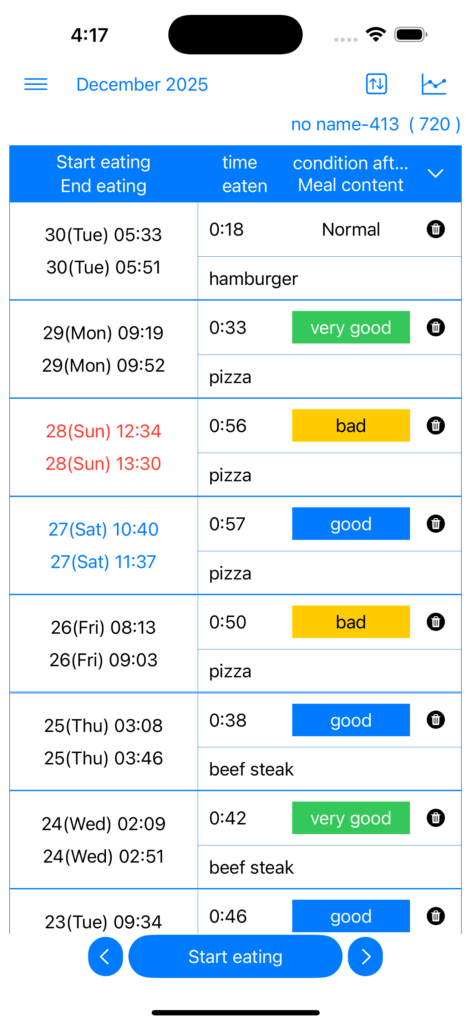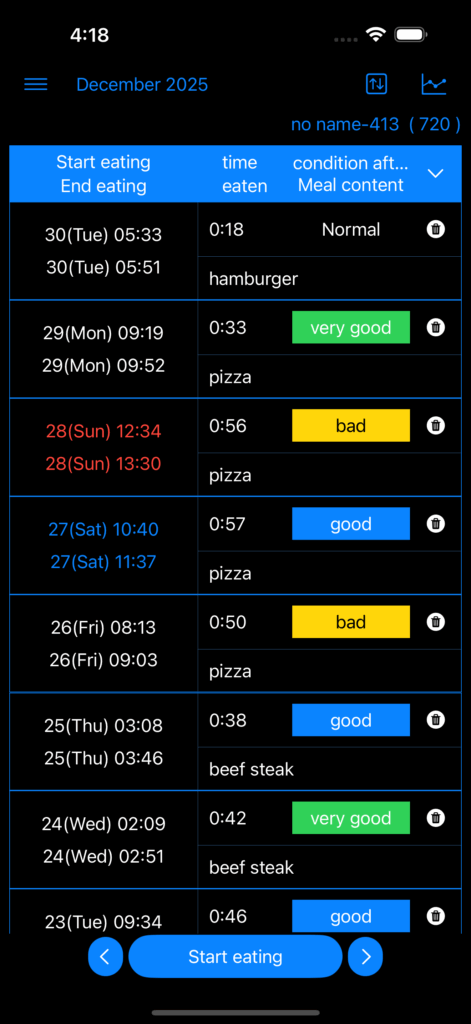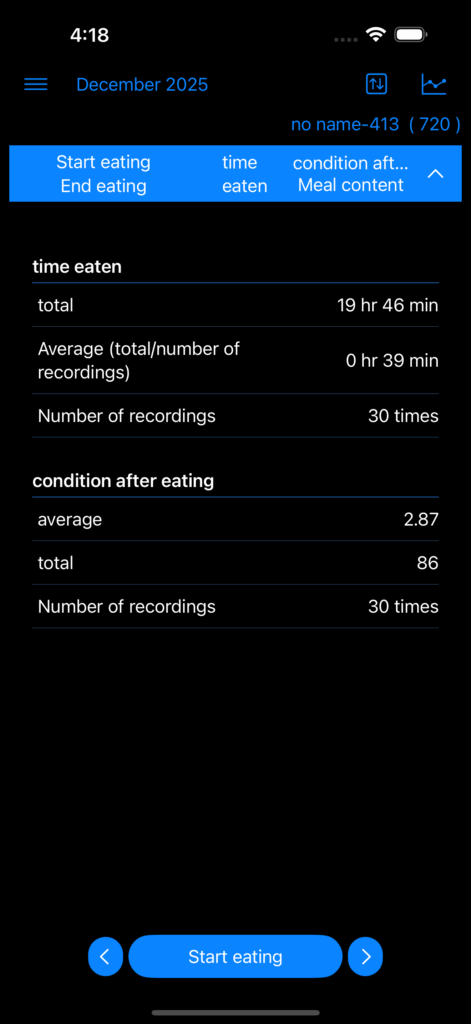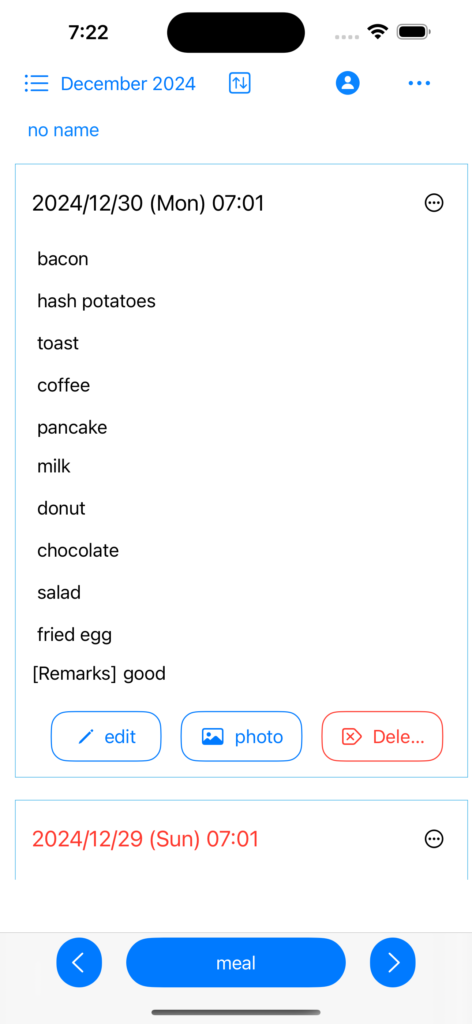Press the ”Start eating” button and record the start date and time.
You can record the end date and time by clicking “Record end eating date and time” in the table.
time eating is calculated and displayed based on the start date and time and end date and time.
Display time in a line charts.