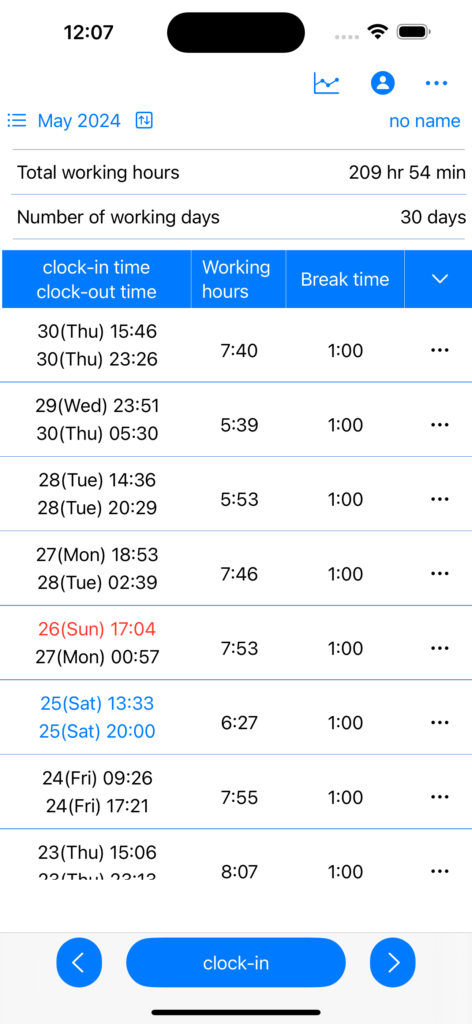Press the clock-in button to record the clock-in date and time.
You can record the clock-out date and time by clicking “Register clock-out time” in the table.

・Record clock-in date and time
1. Tap the clock-in button.
If you long press/tap, step 2/step 3 will be skipped.
The current date and time will be set.
2. Select the year, month, and day and tap “Next”.
3. Enter your work time and tap OK.