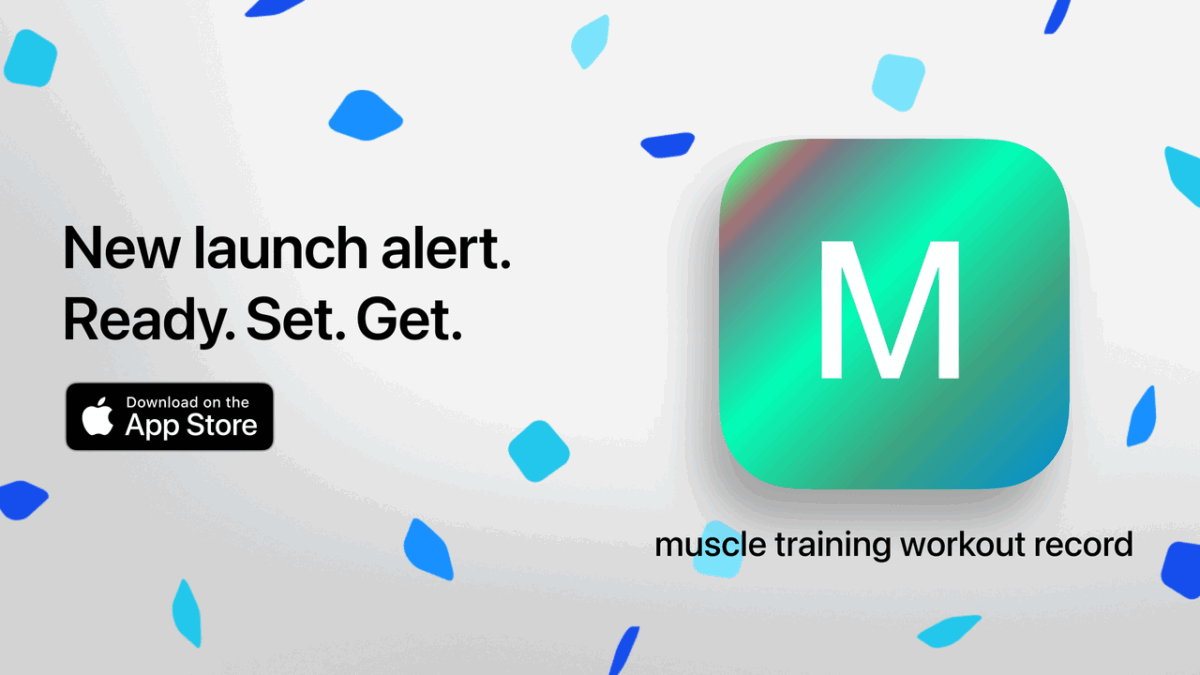his app allows you to record the date, time, number of repetitions, and weight of your strength training.
You can record strength training by specifying a date.
When you record strength training, a chart of the number of repetitions and weight will be displayed.
You can check the number of strength training sessions for each record using a line chart.
The user “no name-xxxxx” will be automatically created when the app is launched for the first time.
The user name can be changed.
APP Top screen
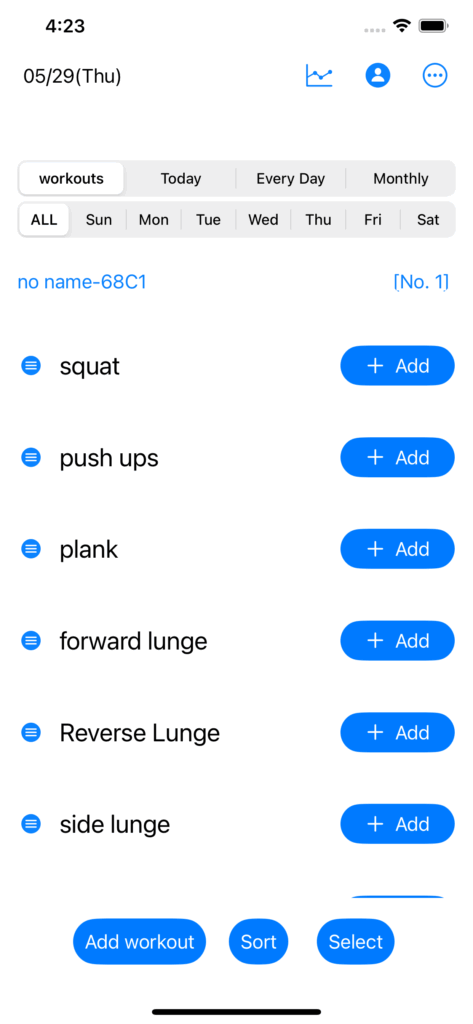
The app is now available. Check out the latest updates. Download it now on the App Store.
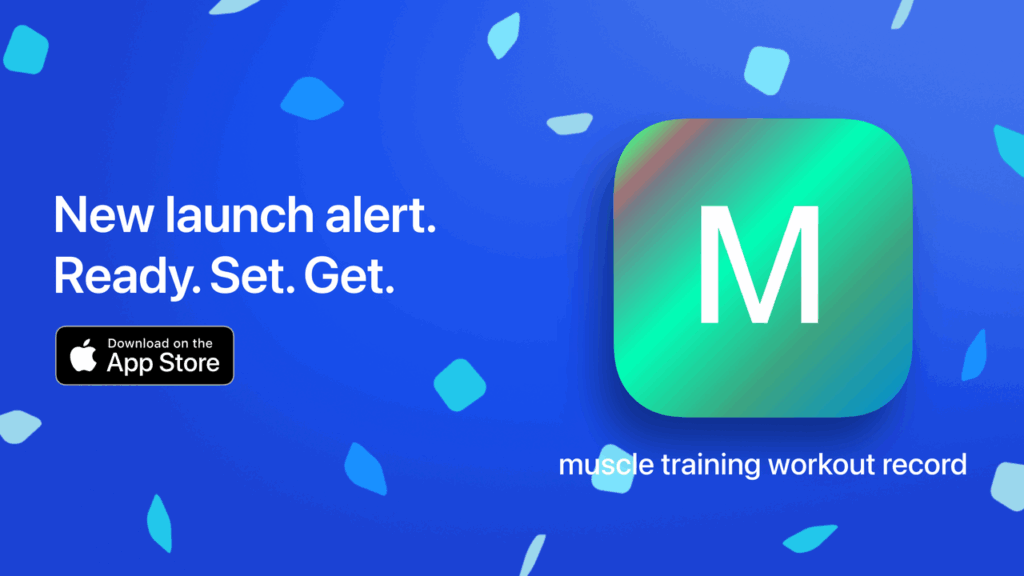
App Today Screen
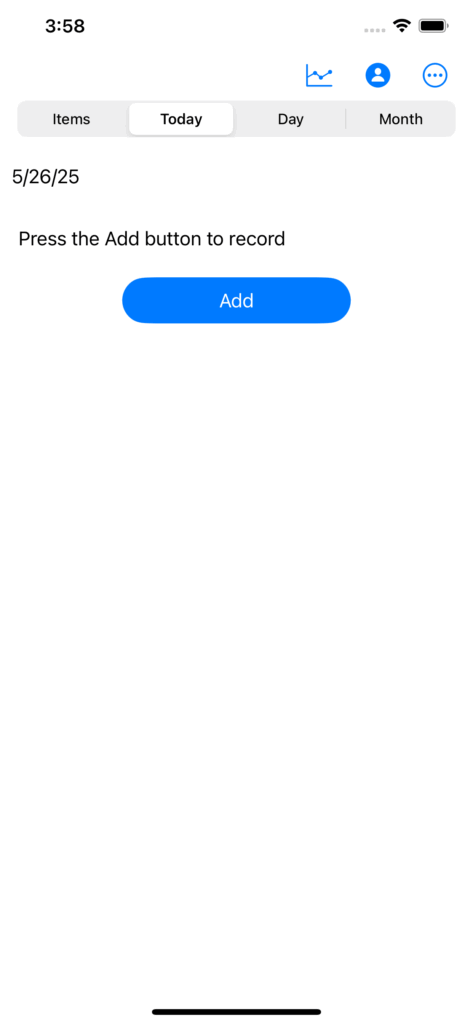
▼Record strength training
1. Tap the add button.
2. Select the date and tap Next.
3. Select the time and tap Next.
4. Enter the number of repetitions and weight and tap OK.
5. Enter any notes and tap OK.
▼ Muscle training chart
1. Tap the chart icon at the top.
2. Tap the chart you want to display from the monthly chart, past year chart, past 2 years chart, past 3 years chart, or all-time chart.
APP Day Screen
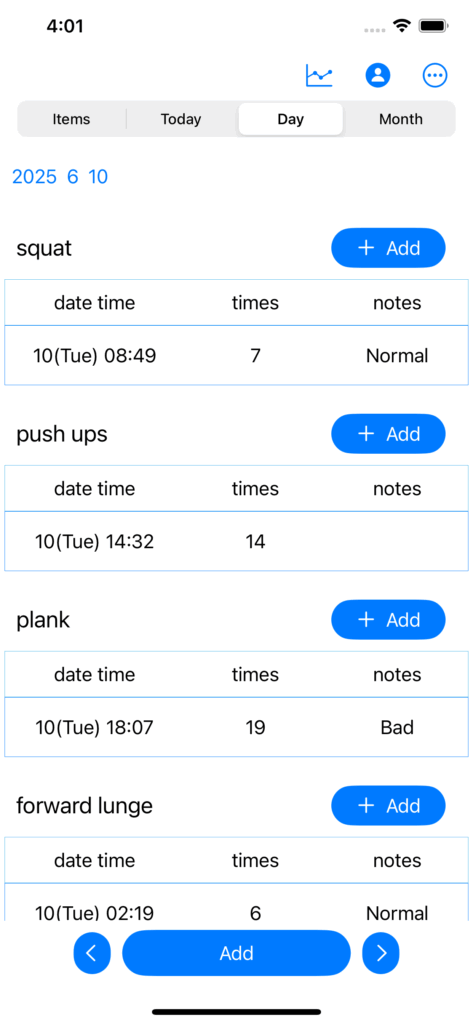
▼Dark mode (menu on the top right)
Select dark mode ON/OFF from the menu on the top right.
Pressing dark mode will switch the screen display to a black-based color scheme.
Pressing light mode will return to the normal white-based screen display.
Dark mode screen
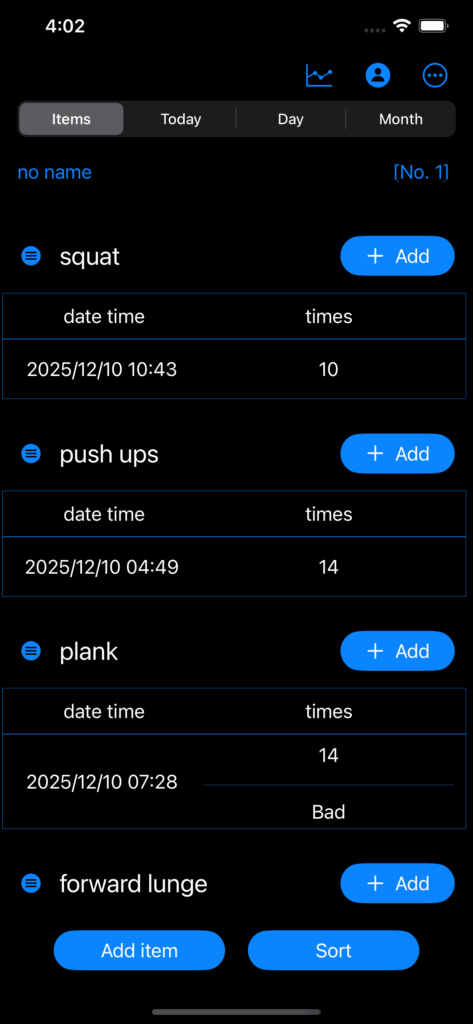
The app is now available. Check out the latest updates. Download it now on the App Store.
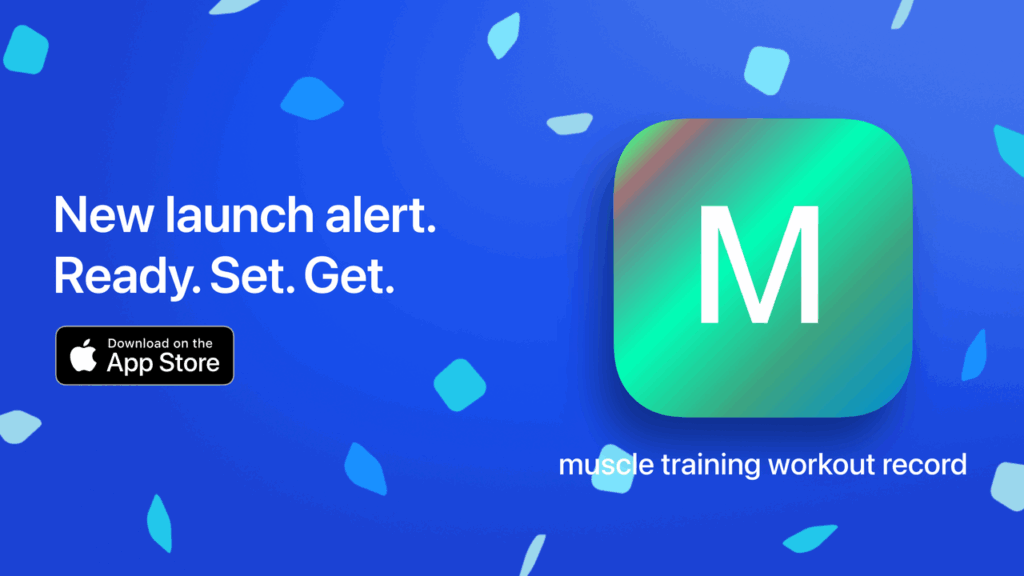
QR code